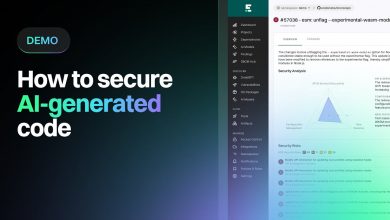Yasoon: Microsoft 365 for Jira
Enrich your teamwork with the collaborative power of Microsoft Teams in Jira and Jira Service Management.
 Yasoon offers one app for team-centric work: Connect Outlook, Microsoft Teams, and To Do with Jira to seamlessly work with the tools you need.
Yasoon offers one app for team-centric work: Connect Outlook, Microsoft Teams, and To Do with Jira to seamlessly work with the tools you need.
Collaborate with all your colleagues and effortlessly get your tasks done.
Streamline repetitive tasks and workflows, improve efficiency and reduce manual effort with Jira automation and Microsoft 365. Automation within Microsoft 365 for Jira is a no-code capability and just takes a few clicks to set-up.
Triggers let you execute a Jira Automation, when events happen in our Microsoft 365 app. For example, you can start an automation when a new chat is started or a new email is sent from an issue. Use the “Incoming webhook” trigger in Jira automations and insert the Jira webhook URL for creating a Microsoft 365 trigger.
Microsoft Teams
Enrich your teamwork with the collaborative power of Microsoft Teams in Jira and Jira Service Management.
- Start a chat in Jira All replies instantly appear in both Teams and Jira.
- Create a new Jira issue Simply create a new Jira issue based on a Microsoft Teams conversation.
- Work with Jira boards in a Microsoft Teams tab Give non-Jira users access to Jira boards.
Outlook
Schedule Microsoft Teams and Outlook meetings in Jira. See all calendar availabilities of users involved and send meeting requests based on their Outlook calendar dates.
- Send Outlook meeting requests in Jira Send Outlook calendar invites directly from Jira, including a unique Microsoft Teams meeting link.
- See meeting availability of relevant users You can easily see if your colleagues are available for a call right away.
- Configure the app UI to your needs Choose mandatory issue fields in Jira and how many meeting suggestions you want to show.
- Add Outlook calendars to Jira The calendar is configurable and displays Outlook and Jira events in your projects.