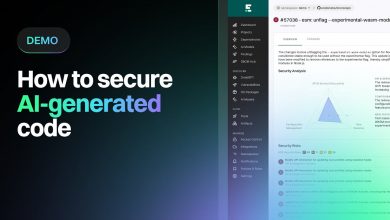GitHub Universe 2023 Day 2 Keynote: The Productivity Platform for All Developers
GitHub, a popular web-based platform for version control and collaboration, can greatly enhance the DevOps flow for software teams.
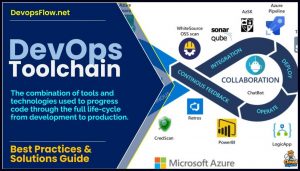 DevOps is a software development approach that combines development (Dev) and operations (Ops) to streamline the software delivery process.
DevOps is a software development approach that combines development (Dev) and operations (Ops) to streamline the software delivery process.
It emphasizes collaboration, automation, and continuous integration and deployment.
GitHub, a popular web-based platform for version control and collaboration, can greatly enhance the DevOps flow for software teams.
In this article, we will explore the benefits of using GitHub in DevOps and provide best practices for integrating it into your team’s workflow. GitHub offers several benefits that can enhance the DevOps flow for software teams:
- Collaboration: GitHub provides a centralized platform for team members to collaborate on code, track changes, and resolve issues. It enables seamless collaboration between developers, operations, and other stakeholders.
- Version Control: GitHub’s robust version control system allows teams to track changes, revert to previous versions, and manage code branches effectively. This ensures code stability and reduces the risk of introducing bugs or conflicts.
- Automation: GitHub integrates with various CI/CD (Continuous Integration/Continuous Deployment) tools, enabling automated testing, building, and deployment processes. This automation reduces manual effort and increases the speed and reliability of software delivery.
- Code Reviews: GitHub’s pull request feature facilitates code reviews, enabling team members to provide feedback, suggest improvements, and ensure code quality. This promotes collaboration and knowledge sharing within the team.
- Issue Tracking: GitHub’s issue tracking system allows teams to manage and prioritize tasks, track bugs, and communicate progress. This enhances transparency and helps in efficient project management.
Integration of GitHub into DevOps processes
Integrating GitHub into your DevOps processes can be done in several steps:
- Repository Setup: Create a repository on GitHub to host your project’s code. Set up branches, permissions, and access controls based on your team’s requirements.
- Continuous Integration: Connect your repository to a CI/CD tool like Jenkins or Travis CI. Configure automated builds and tests triggered by code changes. This ensures that changes are validated early and frequently.
- Automated Deployment: Use deployment tools like Ansible or Kubernetes to automate the deployment process. Define deployment pipelines that are triggered by successful builds, ensuring consistent and reliable deployments.
- Monitoring and Feedback: Integrate monitoring tools like New Relic or Datadog to gather metrics and monitor the application’s performance. Use feedback from monitoring to improve the development and deployment processes.
- Collaboration and Code Reviews: Leverage GitHub’s pull request feature to facilitate code reviews and collaboration. Encourage team members to provide feedback, suggest improvements, and ensure code quality before merging changes.
Best practices for using GitHub in DevOps
To make the most out of GitHub in your DevOps flow, consider the following best practices:
- Branching Strategy: Adopt a branching strategy that suits your team’s workflow. Common strategies include GitFlow, GitHub Flow, or Trunk-Based Development. Ensure clear guidelines for branching, merging, and releasing code.
- Code Review Guidelines: Establish code review guidelines to ensure consistent and constructive feedback. Encourage team members to review each other’s code regularly and provide actionable suggestions for improvement.
- Automated Testing: Implement a comprehensive automated testing strategy. Use tools like Jest, Selenium, or JUnit to automate unit tests, integration tests, and end-to-end tests. Integrate these tests into your CI/CD pipeline for early detection of issues.
- Infrastructure as Code: Use tools like Terraform or CloudFormation to define your infrastructure as code. Store infrastructure configurations alongside your code in the repository, enabling version control and reproducibility.
- Documentation: Maintain up-to-date documentation in your repository’s wiki or README file. Document important processes, dependencies, and deployment instructions to ensure smooth onboarding and knowledge sharing.
Conclusion
GitHub is a powerful tool that can significantly improve the DevOps flow for software teams. By leveraging its collaboration features, version control system, automation capabilities, and code review mechanisms, teams can streamline their development and deployment processes.
Integrating GitHub into DevOps workflows allows for better collaboration, faster feedback loops, and increased code quality. By following best practices and utilizing the various features offered by GitHub, software teams can achieve efficient and successful DevOps implementations.